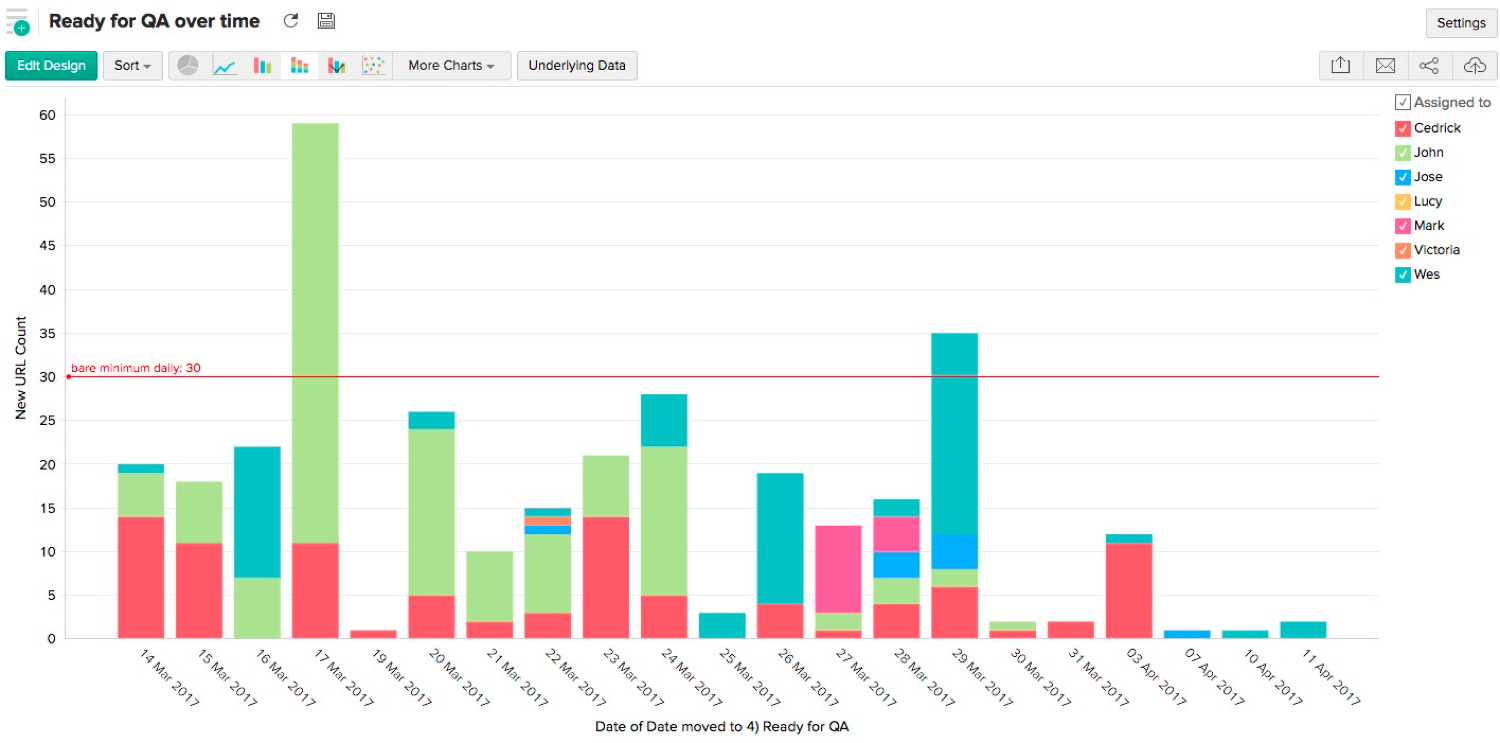Key Points
- Your list of content is a starting point, not an ending point, for your content inventory
- Use RULES to bucket your content
- ENHANCE your inventory with more information as you explore your site and uncover business Qs
Most inventories are quite weak, for example by dividing up a list of content simply asking stakeholders to review the content.
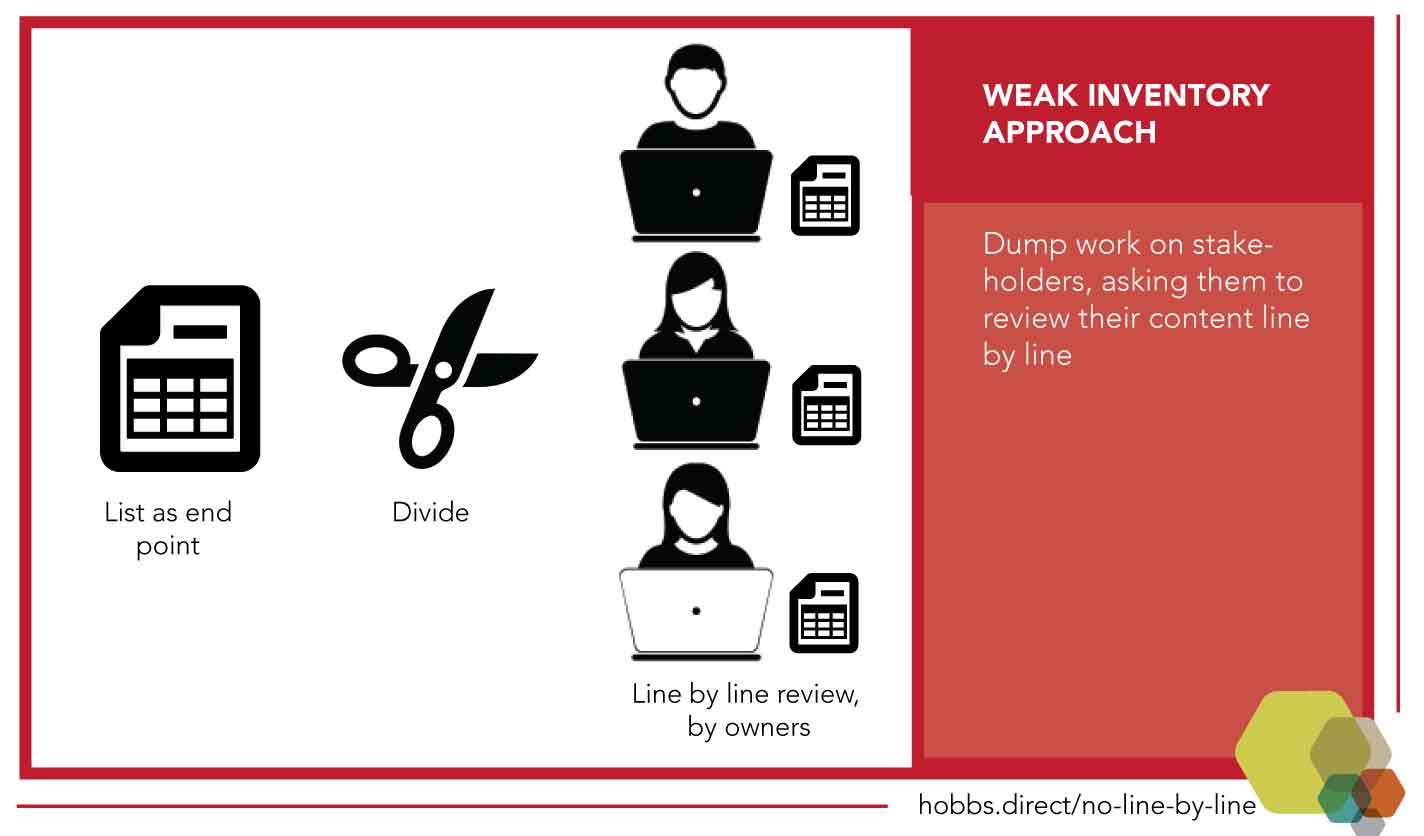
This approach is weak for many reasons:
Inconsistency in different team members' reviews
A lack of a business first approach
Low participation
A high probability of a one-and-done interaction
A very static view of a dynamic website
The lack of a business first approach is the most problematic. Consider the case where Jane is responsible for the press releases (less important to the business) and Mary is responsible for the product pages (more important to the business). Furthermore let's assume that Jane is more concerned about quality than Mary. If we just divide up the inventory spreadsheet, then Jane may suggest all sorts of improvements whereas Mary may simply state that the content is all good as is. From a business perspective, you want to pay special attention to the product pages. But looking narrowly may not address this issue.
Let's not dwell on the weak approach. Here's a strong approach:
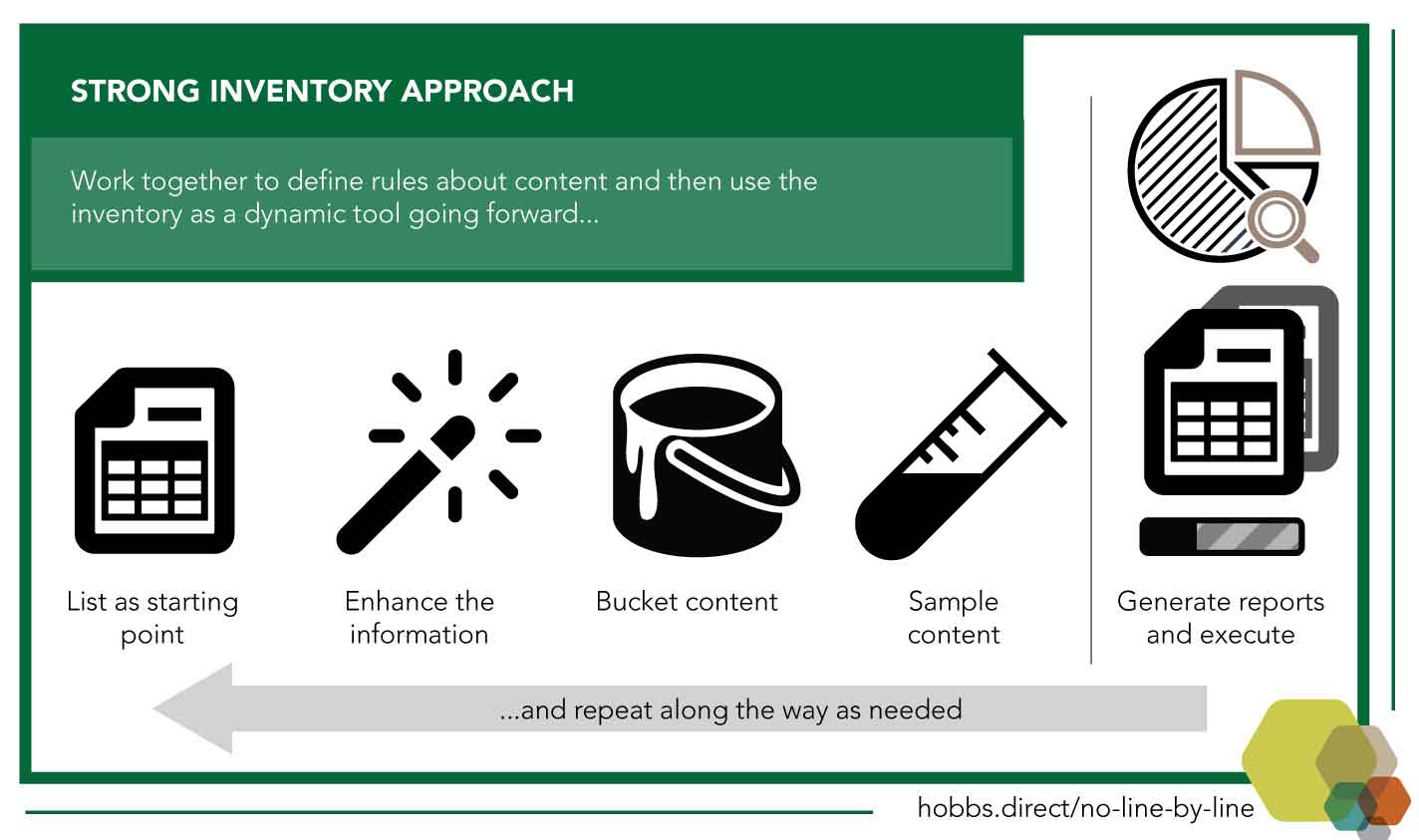
1. List as STARTING point
Instead of considering the list of content AS the inventory, we should look at the list of content simply as a starting point:
There may be multiple lists. If you have a global or other complex digital presence then you may have multiple lists of content, which, to be most effective, you will need to weave together.
In general we are doing an inventory since we want to take ACTION on our content. To do so most effectively, ideally no one is reviewing each piece of content line by line (see "bucket content" below for more). So we don't want to focus too much on the inventory as a spreadsheet.
We may need additional information or to massage the original list (see "enhance the information" next).
We need to report on the inventory, and a single spreadsheet isn't the best for that (see "generate reports and execute" below).
2. ENHANCE the information
Whatever tool you use, for a strong invnentory you will probable need to enhance the information for two reasons:
To convert the existing information into a more useful format. For example, you may want to know that the first "folder" in the URL https://davidhobbsconsulting.com/articles/rethinking-content-inventory-five-keys-strong-inventory is articles. This is especially if you are going to use rules for making decisions about your content (see "bucket content" next).
To merge in new information from new sources. For example, you may want to weave in the last month's pageviews for all the pages. But it's not just analytics — you don't necessarily know going into you inventory what information you may want to weave in.
In the first case, we are converting information (such as the text manipulation to get the folder) and in the second we are merging new sources of information.
Note that one useful method of enhancing the information can be to scrape information off pages if you can't get the information directly. But in the end the goal is to enhance your inventory with information that will help you make decisions.
3. BUCKET content
In the end we need to:
Decide what to DO with the content
Assign the content
To that end, we need to bucket up similar content together to make decisions. If we don't have the information we need to make the decision, then we need to circle back to the enhance step. We should be striving for RULES to bucket the content. For instance, everything in the blog-posts "folder" is a blog post. We may then want to divide up the content some more, to put blog posts with fewer than 100 page views in one bucket and the others in another. Then we define dispositions (for instance, perhaps we delete the low-volume blog posts and keep the ones that performed better).
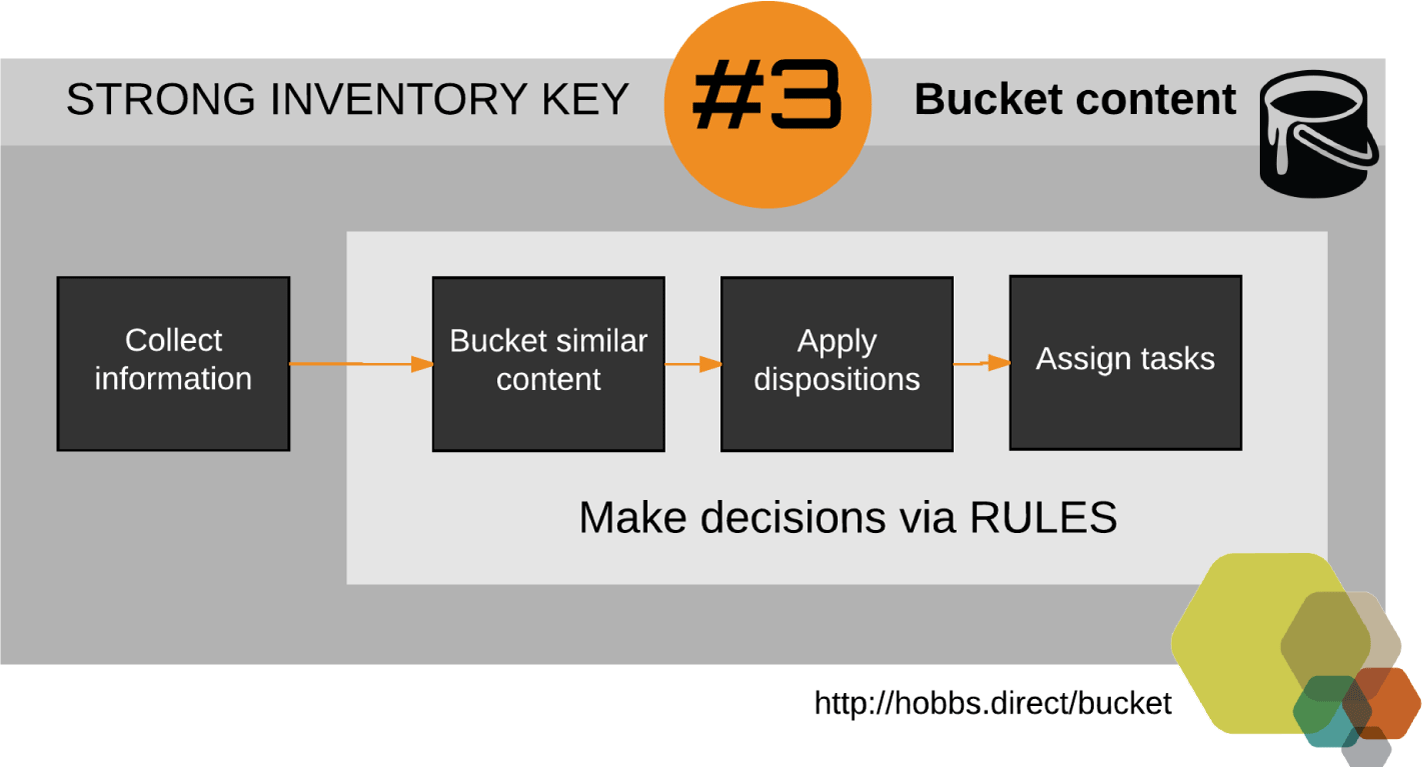
4. SAMPLE content
An extremely effective technique that anyone can do today (assuming you have a list of your content) is to randomly sample your content. The advantages of this are:
To quickly see a wide range of content
To find content that is less commonly considered in your planning
To test your bucketing (for instance, to randomly sample your bucket of a thousand items to make sure the rule seems to make sense)
Some techniques to random sampling:
(Best) Truly randomly sample from your list (see more).
(OK — probably the one I use most frankly) Scroll around in your inventory list and snag URLs — remember if you do this to filter by different buckets if you want to be testing your buckets
(NOT ok) Clicking around your site (this isn't random at all and you'll follow well-worn paths that you are probably already focused on)
5. Generate reports and EXECUTE
We want to both express what we are doing for stakeholders that are not deeply involved and also use the inventory to execute on strong content changes. The types of reports we may wish to use include:
Summary graphs of things like the various dispositions of content in your change effort
Tools to track and graph progress on the content improvement project over time
Use the list in content creation tools
Creating a manifest of all content in scope of your project
For example, here is a graph David Hobbs Consulting used with a client to track their manual migration effort (automated portions were not in this graph) — the team watched this carefully during the migration process for a redesign: